
HeInput component system is the base for developing skills of Chinese writing and typing. From strokes to components, from strokes and components to words, from simple words to complex words, HeInput provides a step-by-step approach to learn Chinese writing and typing.
We learn Chinese writing and typing at same time, components typing can help Chinese writing, vice versa.
å’Œç å—形知识与技术是å¦ä¹ 汉å—å—形书写与输入的基础。从笔画到部件,从笔画与部件到汉å—,从简å•å—到å¤æ‚å—,和ç å—形技术æ供了一æ¥æ¥å¦ä¹ 的完整方案。
å’Œç 课程ä¸ï¼Œå—形书写与输入åŒæ¥å¦ä¹ ,两者相互促进,相辅相æˆï¼Œç›¸å¾—益彰。


In HeChinese course, at beginning, we arranged 3 classes, 4-6 hours, to learn HeInput. With same amount time of after class practice, foreign learners can master HeInput component system, and got full set of Chinese writing and typing skills.
å’Œç ä¸æ–‡è¯¾ç¨‹ï¼Œå¼€å§‹æ—¶ï¼Œæœ‰3次课,约4-6å°æ—¶ï¼Œå¦ä¹ å’Œç å—å½¢çŸ¥è¯†ä¸ŽæŠ€æœ¯ï¼ŒåŠ ä¸Š4-6å°æ—¶çš„课åŽç»ƒä¹ ,外国å¦ä¹ 者都能全é¢æŽŒæ¡å—形书写的输入方法。

Step 1: Open website:
www.HeChinese.net
Step 2: Find tab and submenu ‘Online / HeTraining’ and click, or open:
www.HeChinese.net/HeTraining/
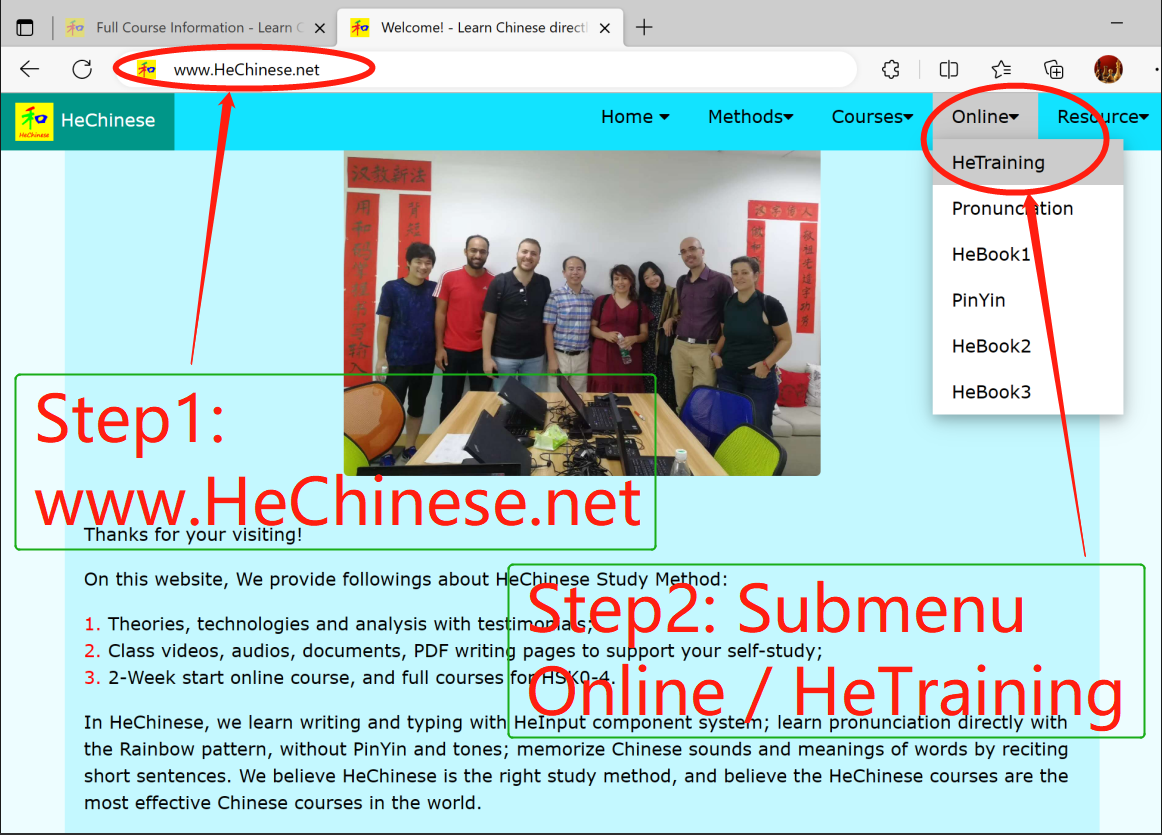
Step 3: Find the side ‘menu’ and explore
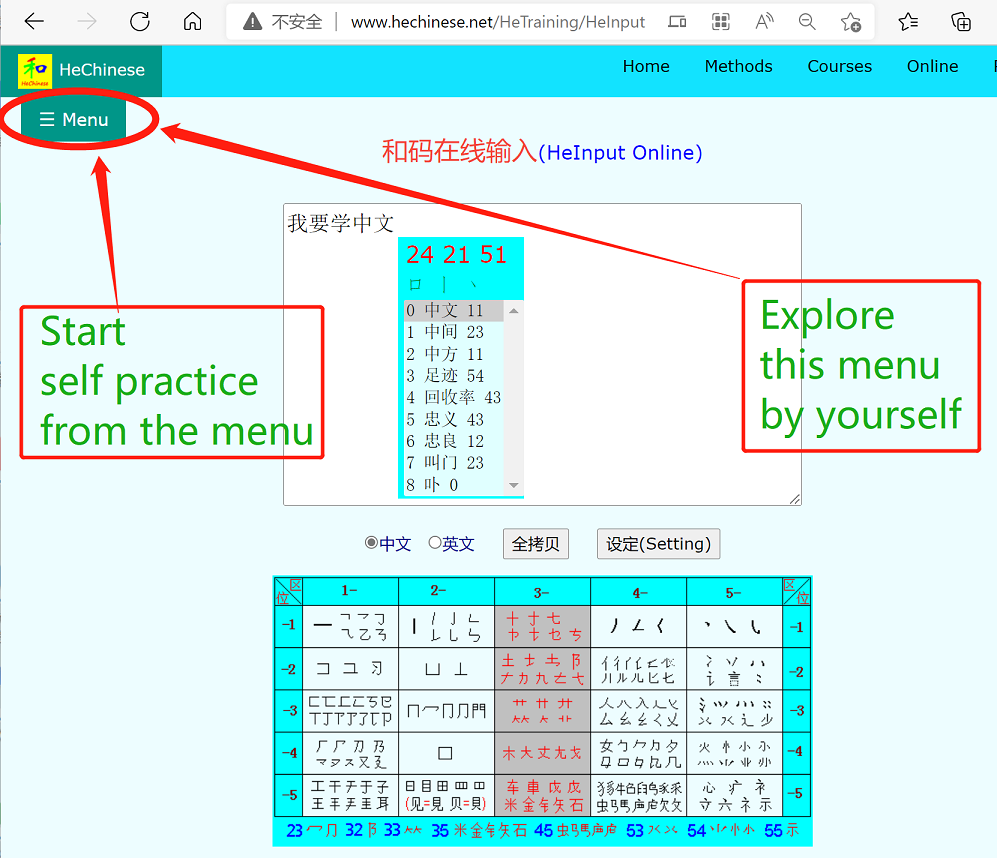
Type with English keyboard or number keyboard.
Don’t activate any language keyboard, use only English keyboard to input;
用英文键盘或数å—键盘åšåœ¨çº¿è¾“å…¥ç»ƒä¹ ï¼Œä¸è¦è°ƒç”¨ä»»ä½•è¾“入法软件。
Step 4: Do step-by-step practice.
Task 1: Numbers input, reach 140+ corrects.
www.hechinese.net/HeTraining/25Numbers
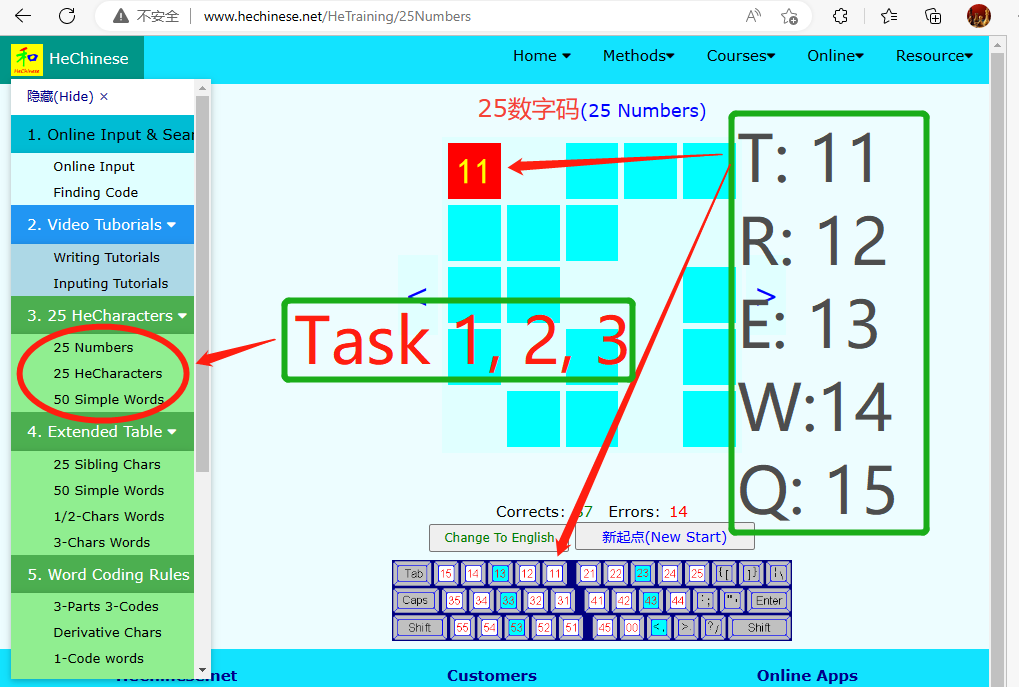
Using English main keyboard to type.
Key ‘T’ for 11; Key ‘R’ for 12;
Key ‘E’ for 13; Key ‘W’ for 14, … … etc.
Pay attention to software prompt if you type wrong key.
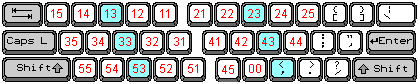
Show time and speed by click (New start) button in the middle of screen.
Take a screenshot with:
(Windows): Shift + Windows key + s
(MacOS): Shift + Command + 4
Task 2: Type 25 characters, reach 140 corrects
www.hechinese.net/HeTraining/25Characters
Show time and speed by click ‘新起点(New start)’ button at middle of screen.
Take a screenshot with:
(Windows): Shift + Windows key + s
(MacOS): Shift + Command + 4
点击å±å¹•ä¸é—´ä½ç½®çš„‘新起点(New start)’ 按键,显示时间与速度。
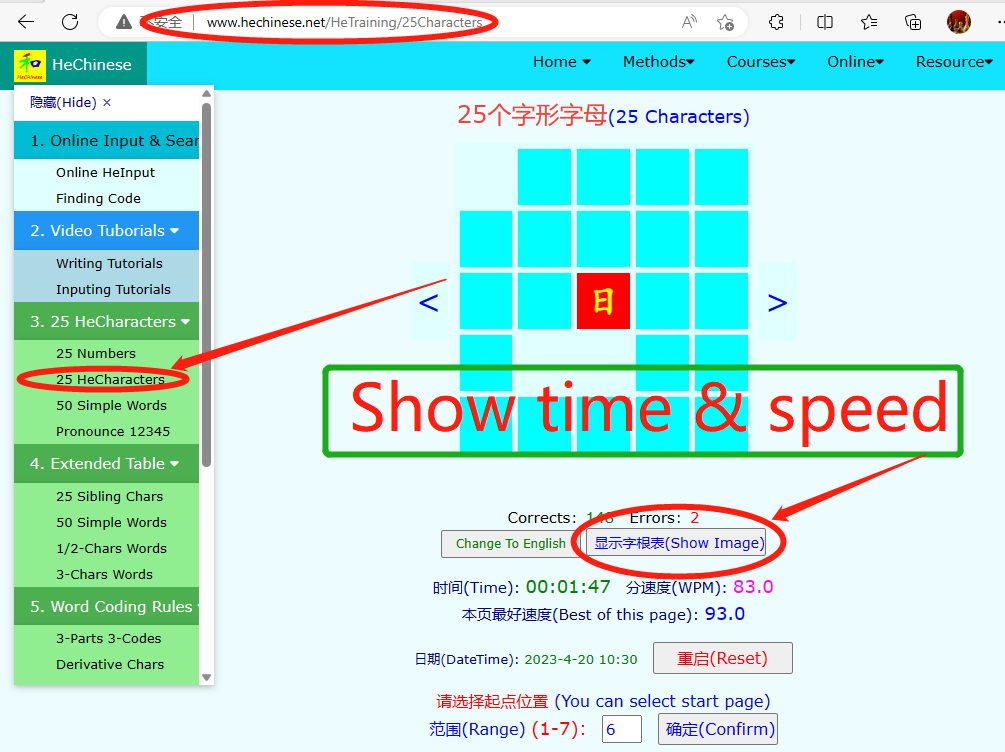
截å±æ–¹æ³•ï¼š
微软系统(Windows): Shift + Windows key + s
苹果系统(MacOS): Shift + Command + 4
Task 3: 50 simple words, reach 200 corrects.
www.hechinese.net/HeTraining/50SimpleWords
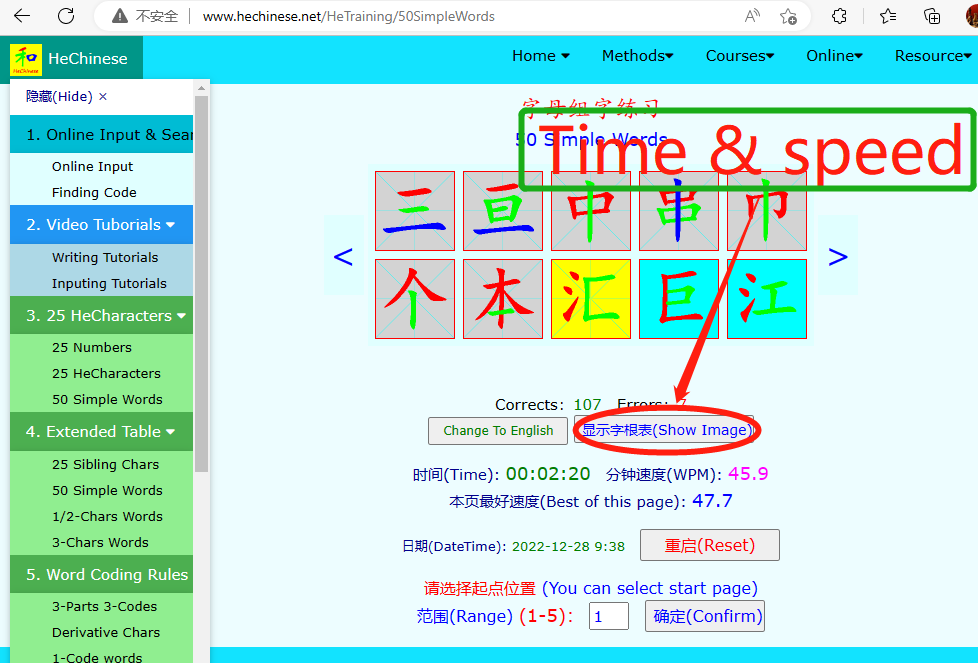
If you can type 200 corrects, then you should remember the 25 HeCharacters, and get the concept that words are composed from components.
You already successfully started, move on step by step with the provided menu to finish HeInput learning.
如果æ£ç¡®åœ°è¾“入了200个å—ï¼Œä½ å°±åº”è®°ä½äº†è¿™25个å—å½¢å—æ¯ï¼ŒçŸ¥é“了汉å—是由å—æ ¹ç»„æˆçš„概念。至æ¤ä½ å·²ç»æˆåŠŸèµ·æ¥äº†ï¼ŒæŒ‰ç…§ç›®å½•ç»™å‡ºçš„æ¥éª¤ä¸€æ¥æ¥åœ°ç»§ç»ï¼Œä»¥å®Œæˆå’Œç 输入法的å¦ä¹ 。
The * mark indicates the importance of an item, *** means a important item for this class.
1. HeChinese introduction:
www.hechinese.net/Method/HeChinese
** 1.1 HeChinese Introduction:
mp.weixin.qq.com/s/sRifbnMbvWgXcG16EvC0WA
*** 1.2 HeChinese Course app introduction:
mp.weixin.qq.com/s/ZD9NGPrnxMVDlsrheCaHnw


2. 25 HeCharacters study:
www.hechinese.net/Course2Week/Class1
*** 2.1 In English:
mp.weixin.qq.com/s/ESm5ae-R9vEtSQkpgrMGcQ
* 2.2 In Chinese, 25个å—å½¢å—æ¯
mp.weixin.qq.com/s/5MLlHA94FfQ55qJz-8hN4w


3. Extended Character table
www.hechinese.net/Course2Week/Class2
*** 3.1 In English:
mp.weixin.qq.com/s/BotpU2phgF4DDlqM1h2irQ
* 3.2 In Chinese, å’Œç å—æ ¹è¡¨
mp.weixin.qq.com/s/1D5PaTOJLbvjvpzk0MX8vw


4. Word and phrase coding rules
www.hechinese.net/Course2Week/Class3
*** 4.1 In English:
mp.weixin.qq.com/s/hpV2CLhLu6NV-r1-bG5Tgw
* 4.2 In Chinese, å—è¯å–ç 方法
mp.weixin.qq.com/s/CgX8J8MO6Tg-awcuJ_9J9w


Class 1: 25 HeCharacters
www.hechinese.net/Course2Week/Class1
1. www.hechinese.net/HeTraining/25Numbers
2. www.hechinese.net/HeTraining/25Characters
3. www.hechinese.net/HeTraining/50SimpleWords
Class 2: Extended table
www.hechinese.net/Course2Week/Class2
4. www.hechinese.net/HeTraining/SiblingSet1_Chars
5. www.hechinese.net/HeTraining/SiblingSet1_Words
6. www.hechinese.net/HeTraining/Simple_2Chars
7. www.hechinese.net/HeTraining/Simple_3Chars
Class 3: Word and phrase coding rules
www.hechinese.net/Course2Week/Class3
8. www.hechinese.net/HeTraining/ThreeParts
9. www.hechinese.net/HeTraining/DerivativeChars
10. www.hechinese.net/HeTraining/OneCodeWords
11. www.hechinese.net/HeTraining/TwoThreeCodeWords
12. www.hechinese.net/HeTraining/PhraseCoding
Speed typing training
13. www.hechinese.net/HeInput/FourWordPhrase
14. www.hechinese.net/HeInput/ThreeWordPhrase
15. www.hechinese.net/HeInput/TwoWordPhrase
16. www.hechinese.net/HeInput/TwoCodeWord
Speed testing: 2-word phrase typing in 10 minutes